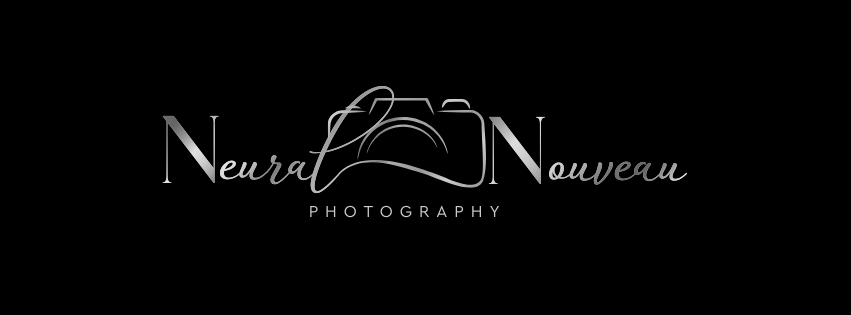Whether you’re editing travel shots, portraits, or product photos, Adobe Lightroom offers powerful tools to turn good images into scroll-stopping stunners. But with so many options, which effects actually make your photos pop?
Here are some of the best Lightroom effects that every photographer—beginner or pro—should know about.
1. Matte Finish
Want that soft, cinematic look? The matte effect slightly lifts the black point on the tone curve, reducing deep contrast and giving your images a gentle, moody finish. Perfect for lifestyle shots, boudoir, and vintage edits.
How to do it: Go to the Tone Curve, drag the lower left point up slightly, and adjust midtones for a smooth fade.
2. Split Toning (aka Color Grading)
Give your photos personality by tinting highlights and shadows separately. For example, golden highlights and teal shadows are a popular combo for that moody, cinematic style.
Where: Found under Color Grading in newer Lightroom versions.
3. High Contrast Black & White
Black and white can be boring—or breathtaking. Pump up the contrast, drop the blacks, and sharpen the clarity for striking, timeless images that pack emotion.
Pro Tip: Use the B&W Mix panel to control how each color converts to grayscale. Great for dramatic portraits or street shots.
4. Golden Hour Glow
Even if you didn’t catch the sunset, you can fake that dreamy golden light. Warm up the temp, increase vibrance, and add a radial filter with an orange/yellow tone for localized warmth.
Great for: Portraits, weddings, and romantic travel shots.
5. Desaturated Greens (The “Moody Blogger Look”)
Want that earthy, editorial feel? Drop the green and yellow saturation slightly, darken the greens in the HSL panel, and boost contrast. Finish with soft clarity.
Why it works: It simplifies the color palette and adds visual cohesion.
6. Clarity + Texture Pop
This combo works wonders for cityscapes, beards, architecture, and gritty travel photos. Adding clarity sharpens midtones, while texture enhances fine details without overdoing it.
Caution: Don’t overuse it on skin—unless you’re going for a rough look!
7. Soft Pastel Preset
Want dreamy, Instagram-friendly tones? Lower contrast, lift shadows, slightly reduce clarity, and fade blacks. Then use HSL to pastelize colors (especially pinks, oranges, and blues).
Perfect for: Engagement shoots, lifestyle branding, or soft aesthetic feeds.
Bonus: Presets That Do It All
If you’re short on time, download or create presets that bundle your favorite effects. You can batch edit in seconds and maintain a consistent visual identity across your portfolio or feed.
💡 Final Tip: Less Is More
Even the best effect can be too much if overdone. The key is subtlety—enhance, don’t overwhelm. Edit with intention, always keep the story in mind, and your photos will shine.
🔗 Want Custom Presets or a 1-on-1 Editing Session?
I offer Lightroom pre-set packs and editing sessions for photographers, creators, and small brands. [Contact me here at jenna@neuralnouveau.com] or check out [Instagram] to get started.